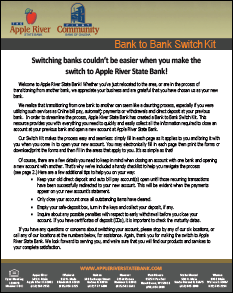Bank to Bank Switch Kit
Overview
Switching banks couldn’t be easier when you make the switch to Apple River State Bank!
We realize that transitioning from one bank to another can seem like a daunting process, especially if you were utilizing such services as
Online bill pay, automatic payments or withdrawals and direct deposit at your previous bank. In order to streamline the process,
Apple River State Bank has created a Bank-to-Bank Switch Kit. This resource provides you with everything you need to quickly and easily
collect all the information required to close an account at your previous bank and open a new account at Apple River State Bank.
Our Switch Kit makes the process easy and seamless: simply fill in each page as it applies to you and bring it with you when you come
in to open your new account. You may electronically fill in each page then print the forms or download/print the forms and then fill
in the areas that apply to you.
It’s as simple as that!
Of course, there are a few details you need to keep in mind when closing an account with one bank and opening a new account with another. That’s why we’ve included a handy checklist to help you navigate the process (see page 2.)
Here are a few additional tips to help you on your way:
- Keep your old direct deposit and auto bill pay account(s) open until those recurring transactions have been successfully redirected to your new account. This will be evident when the payments appear on your new account’s statement.
- Only close your account once all outstanding items have cleared.
- Empty your safe-deposit box, turn in the keys and collect your deposit, if any.
- Inquire about any possible penalties with respect to early withdrawal before you close your account. If you have certificates of deposit (CDs), it is important to check the maturity dates.
If you have any questions or concerns about switching your account, please stop by any of our six locations, or call any of our locations
at the numbers below, for assistance. Again, thank you for making the switch to Apple River State Bank.
We look forward to serving you, and we’re sure that you will find our products and services to your complete satisfaction.